Authentication
To access the Northpass API, you’ll need an API key. You can get it your Admin panel, under Apps -> Api Access:
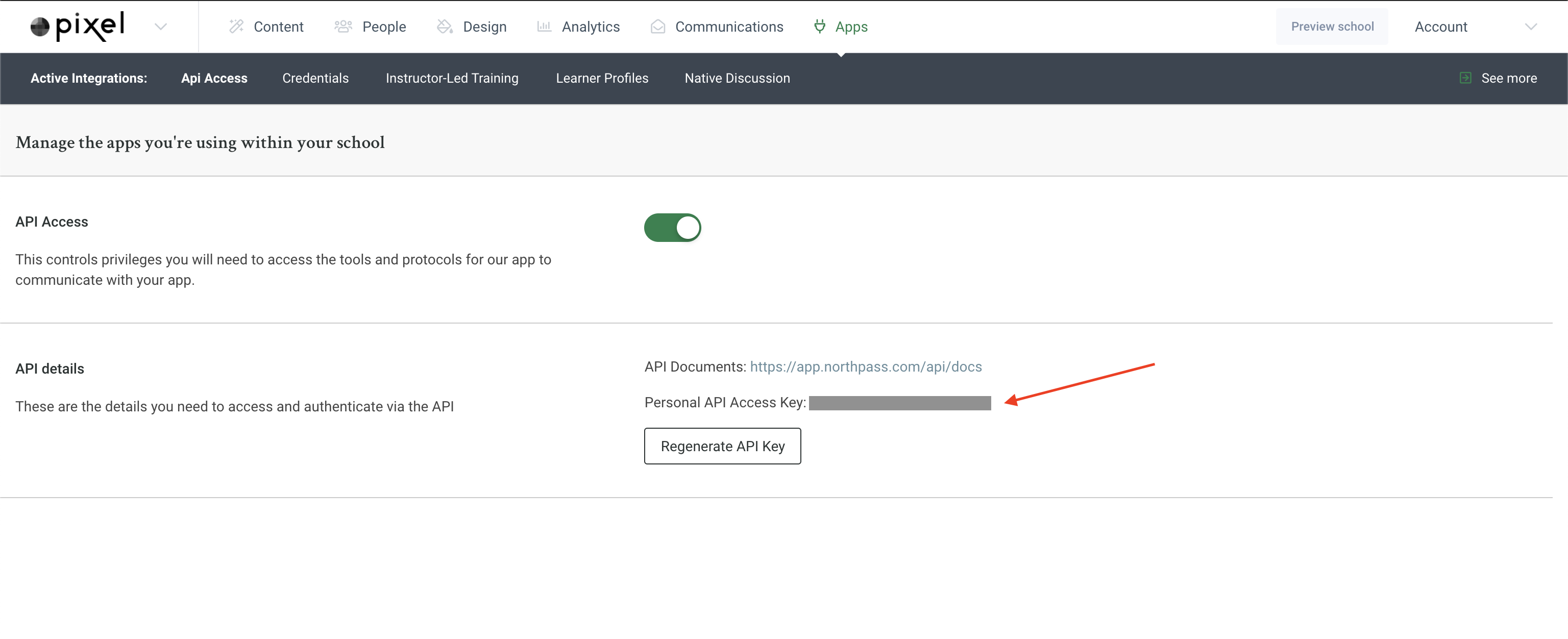
To use your API key, you can either pass it in a query param, e.g.:
# Replace <INSERT_API_KEY_HERE> with your API key copied from the Admin panel.
curl --request GET \
--url https://api.northpass.com/v2/courses?api_key=<INSERT_API_KEY_HERE> \
--header 'Accept: application/json'
or you can pass it in a header:
# Replace <INSERT_API_KEY_HERE> with your API key copied from the Admin panel.
curl --request GET \
--url https://api.northpass.com/v2/courses \
--header 'Accept: application/json' \
--header 'X-Api-Key: <INSERT_API_KEY_HERE>'
All API requests must be made over HTTPS.
If the request is not authenticated correctly, a 401 error will be returned as a response.
Updated almost 6 years ago
