Getting Started with Webhooks
Streamline workflows with learner progress, creation, and course completion events to trigger specific actions within your systems.
Webhooks allow you to build deeper integrations with Northpass that enable your systems to take action based on learner interactions with training.
In order to take advantage of Northpass' webhook functionality, you need to be on a Premium package or higher.
Enabling Webhooks
- Login to Northpass and navigate to the Apps section.
- Select "Add-Ons" and open the Webhooks app in the table.
- Enable the toggle and click Save.
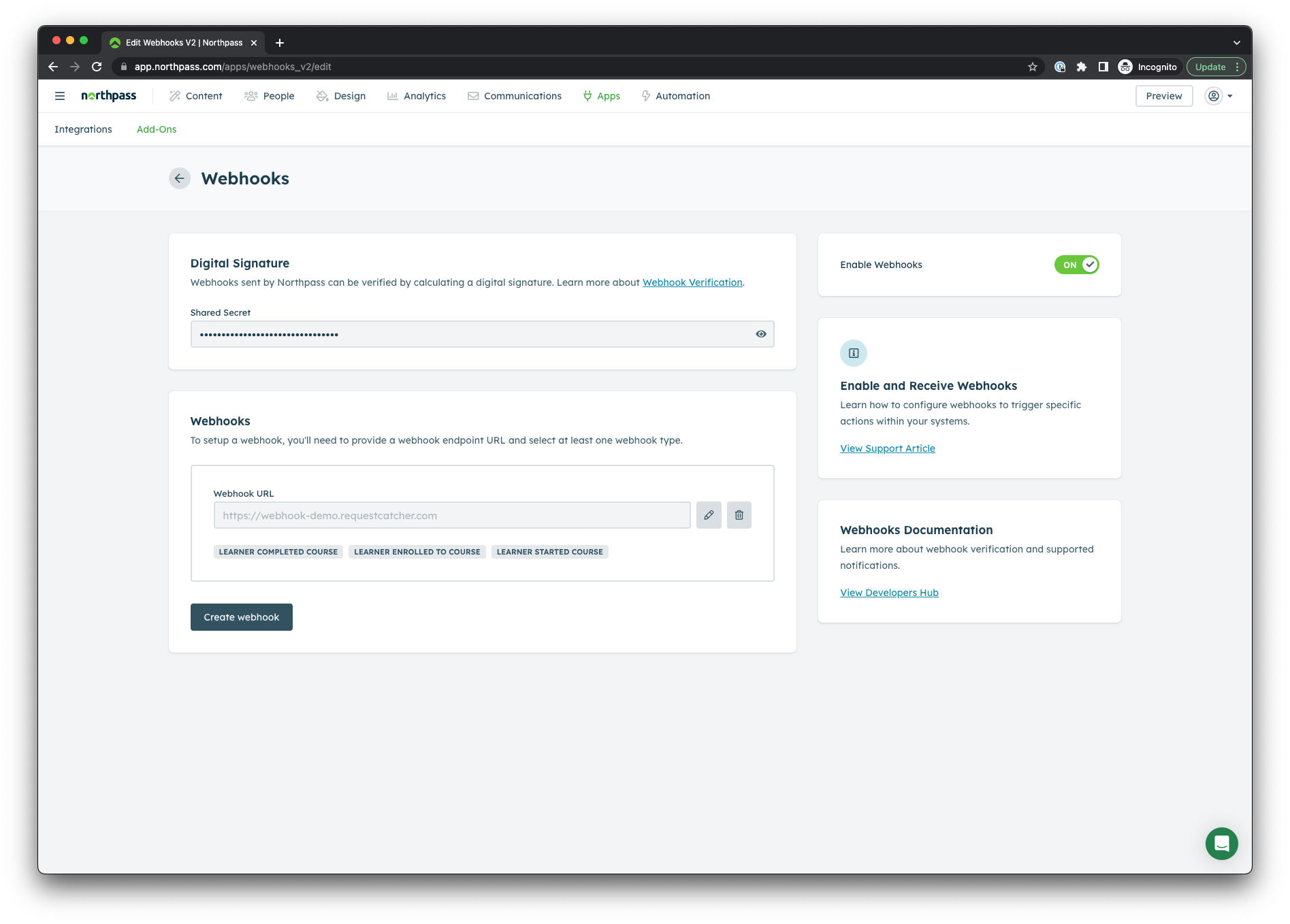
Northpass webhook add-on
Creating Webhook Subscriptions
Northpass allows you to create webhook subscriptions for particular events or webhooks. You can create a maximum of 10 webhook subscriptions.
- In the "Endpoint URL" input, enter a webhook-enabled URL endpoint.
- Select which webhook events should be sent to this URL endpoint (learner created, person invited, etc).
- Don't forget to click Save at the top.
- Repeat these steps for each webhook subscription you wish to create.
In order to successfully create a webhook subscription, the specified URL endpoint must return a 2xx code. If the URL does not return a valid 2xx code, you will see the following is not reachable error:
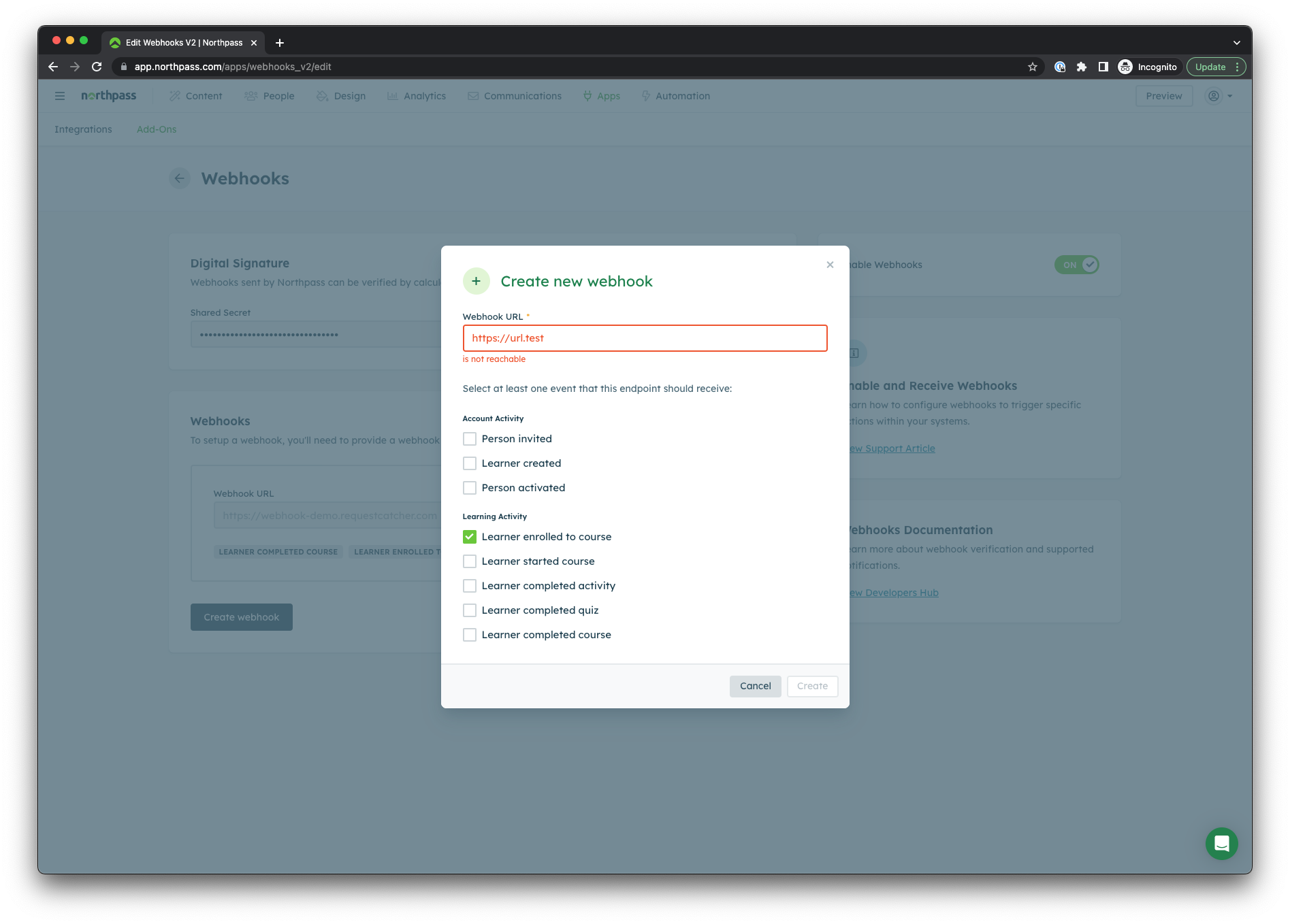
Webhook endpoint not reachable
Webhook Failures
If a webhook fails to be delivered successfully, Northpass will continue re-trying every hour for 24 hours, or until it succeeds. If the webhook still does not succeed after 24 hours, all webhooks will be disabled and you will be notified.
Updated almost 3 years ago
