Where to Use Properties
Templates
Properties can be used within Northpass templates to personalize a learner's experience. Here's an example of using Properties in a condition:
{% if current_person.properties.department == "Engineering" %}
<span>Hello Developers!</span>
{% endif %}
One way to further personalize a learner's experience is to load different stylesheets based on a Property value. You have the full power of Liquid in these templates, and you can use Property data as you see fit. Here's another example:
<span>
You belong to the {{ current_person.properties.department }} department.
</span>
Rich Text Editors
Properties can be used in many areas throughout the Northpass application. For example, they are available in Communications and Rich Text activities. You can use the Properties menu to select your desired Property (as shown below):
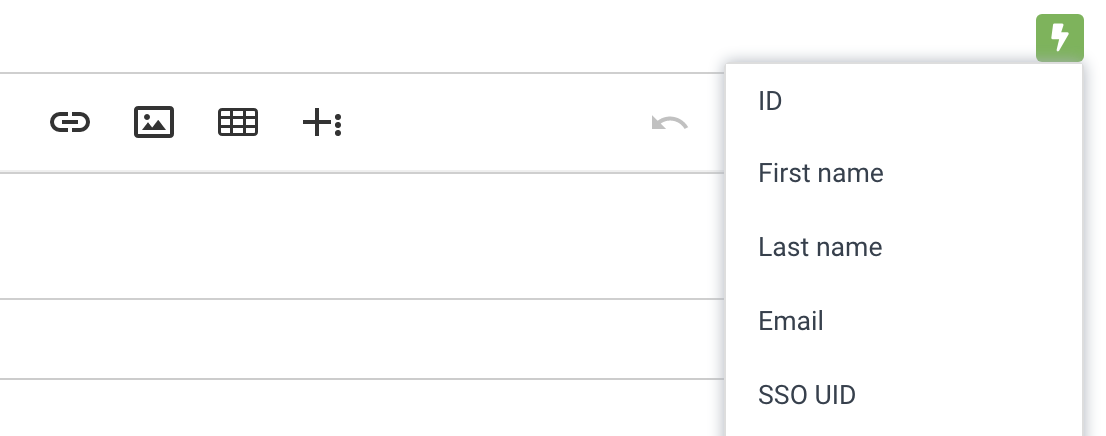
Use the Properties menu to view available Properties.
Or, you can reference a Property directly like so:
{{current_person.state}}
Notice this is slightly different from how Properties are referenced in templates.
Updated over 5 years ago
Check out our Properties API documentation to get started, today.
